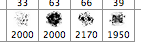Brush installation instructions
1. When you unzip the brush file that you downloaded from our website, you will find the brush file. This file has an .abr extension. All of the styles in the same brush set will be included in the same single .abr file.
![]()
2. In most cases, you can simply double click on the .abr brush file to automatically install the brush into PhotoShop. If this does not work, please continue with step 3 below.
3. Click on the Brush Tool ![]()
4. Click on the arrow in the brush tool panel ![]()
5. Click on small arrow in the top right corner of the brushes panel.
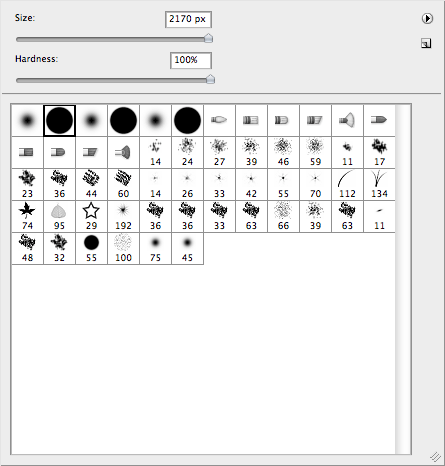
6. Choose "Load Brushes" from the menu.

7. Browse for the file to brush file (the .abr file) in your computer and click ok.
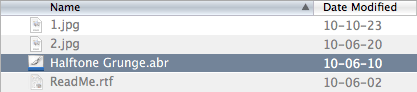
8. The brush set should now be installed in the brushes panel.